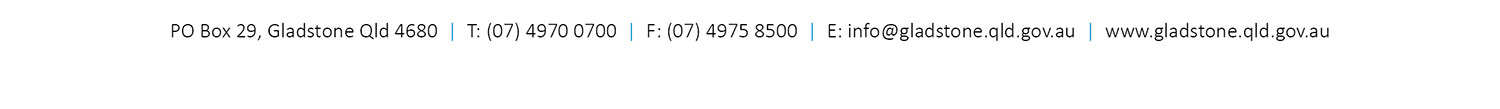Cyber Security
Council’s commitment to cyber security
Different Types of Cyber Security Threats
How to reduce your risk and keep personal information secure
Don’t forget to protect your smart phone!
Take our Cyber Security quiz
Useful links
Be aware, connect with care
Everyone is at risk of cyber-attacks including individuals, large and small businesses. If you’re not smart about cyber security, you could be at risk.
Cyber security is the protection of computers, servers, mobile devices, electronic systems, networks and data from malicious attacks. Cyber security is important as it protects or lowers your risk of an attack, damage or unauthorised access to information.
The motive of a cyber-attack is usually profit, though espionage and activism can also play a role with cyber criminals becoming highly professional. Cyber-attacks can be automated with ‘attackers’ and attacking programs constantly probing for weaknesses 24/7.
Council’s commitment to cyber security
Council takes cyber security very seriously and is committed to securely protecting data and educating the community on how they can be cyber secure themselves.
Council strictly adheres to the State Government Legislation ‘Information Privacy Act 2009’ (The Act) which sets out how Council handles personal information. Personal information means any information from which your identity is apparent or can reasonable be ascertained.
When gathering personal information Council only uses it for the intended purpose and will not store or use the information for any other purpose. Items that may require Council to seek personal information includes rates and other billing services, pet registration etc. Council also destroys or de-identifies data that is no longer needed by removing any data that may directly identify someone and the use of controls and safeguards in the data access environment to prevent the risk of re-identification.
Council has developed our own privacy statements which details how we handle personal information and the types of personal information we hold in relation to our website. More information on these privacy statements can be found here.
Council has high level system security measures, follows strict encryption protocols and invests in training employees on cyber security.
Different Types of Cyber Security Threats
There are many different types of cyber security threats including:
- Spyware: software which collects information from your computer without your consent or knowledge.
- Malware: Software specifically aimed at causing harm and which is covertly installed on a computer e.g. through viruses.
- Phishing: An unsolicited email, designed to look like an email sent from a well-known service provider and which aims to gather confidential information from the user.
- Spear Phishing: a targeted form of phishing where fraudulent emails have been directed at specific individuals where a relationship between these individuals is known. Attackers gather personal information about their target to increase their probability of success. This technique is by far the most successful on the internet today, accounting for over 90% of successful email attacks.
- Pharming: The user is redirected from an authentic URL to a fake website which contains the same information as the legitimate site. The user is then prompted to share personal information which is accessed by an unauthorised person.
- Man in the middle: A scheme in which a third party intercepts and alters communications between two or more parties without their knowledge.
How to reduce your risk and keep personal information secure
While cyber threats and risk can feel overwhelming there are simple things you can do to protect yourself and minimise your risk:
- Complex passwords: Common sense and ‘complex’ passwords can go a long way to protect individuals from cyber threats. Make your passwords hard to guess. Avoid using obvious passwords such as your birthdate, name, pets name, 1234 etc.
- Anti-virus software: subscribe to anti-virus software and keep your system and devices up to date with automated, scheduled scans.
- Use caution when opening file attachments: avoid opening email attachments unless you are 100% sure who sent it. Be on the lookout for unusual sending addresses such as bob234526426@gmail.com
Don’t forget to protect your smart phone!
- You can install security apps on mobile devices too
- Use a strong pin or password on any devices
- Consider utilising fingerprint logins to your devices if available
- Disable Wi-Fi and Bluetooth when you don’t need them
- Be cautious and selective with what apps you download and what services you allow them to access
- Disable location services when you don’t need them
- Backup your devices often
Take our quiz
Useful links
Here are some helpful links to guide you with safe internet use:

Take our quick quiz
More InformationGladstone Regional Council
Connect. Innovate. Diversify.
Get in Touch
Phone
(07) 4970 0700
Opening Hours
8.30am - 5pm Monday to Friday
Social media
Postal Address
PO Box 29, Gladstone Qld 4680
Council Offices
101 Goondoon Street, Gladstone Qld 4680
3 Don Cameron Drive, Calliope Qld 4680
41 Blomfield Street, Miriam Vale Qld 4677
Cnr Wyndham & Hayes Avenues, Boyne Island Qld 4680
Rural Transaction Centres
71 Springs Road, Agnes Water Qld 4677
47 Raglan Street, Mount Larcom Qld 4695
Footer Acknowledgement
Gladstone Regional Council would like to acknowledge the Bailai, the Gurang, the Gooreng Gooreng and the Taribelang Bunda people who are the traditional custodians of this land. Gladstone Regional Council would also like to pay respect to Elders both past, present and emerging, and extend that respect to other Aboriginal and Torres Strait Islander people. Learn more about Council's Reconciliation Action Plan (RAP).
Chat Popup
All content © Gladstone Regional Council. All Rights Reserved.
Back to the top